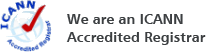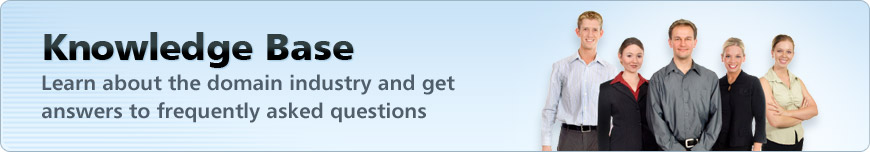
Search Results for:
locking unlocking locked unlockedWhat is GDPR Transfer Auto-Approval? This information might be out of context
Due to complexities of the European Union's GDPR, domain name transfers have become less secure. NameBright has changed its systems as of May, 2018 to make it so that all transfers out of NameBright need to be approved from within your account before a transfer will take place. Should you find this a nuisance and do not want this added level of security, you can turn it off here. But do note, if you turn this feature off, and your domain is unlocked, anyone who knows an auth code to your domain will be able to transfer it anywhere they want. With this feature turned on, you have to approve any outbound transfers from within your account.
see more »
« less
Keep full control of your domain names
Our Linked Accounts feature lets you give certain permissions to partners of yours (webmasters, technical support people, etc.) while keeping the most important permissions (transfer / push / delete) locked down to your account only.